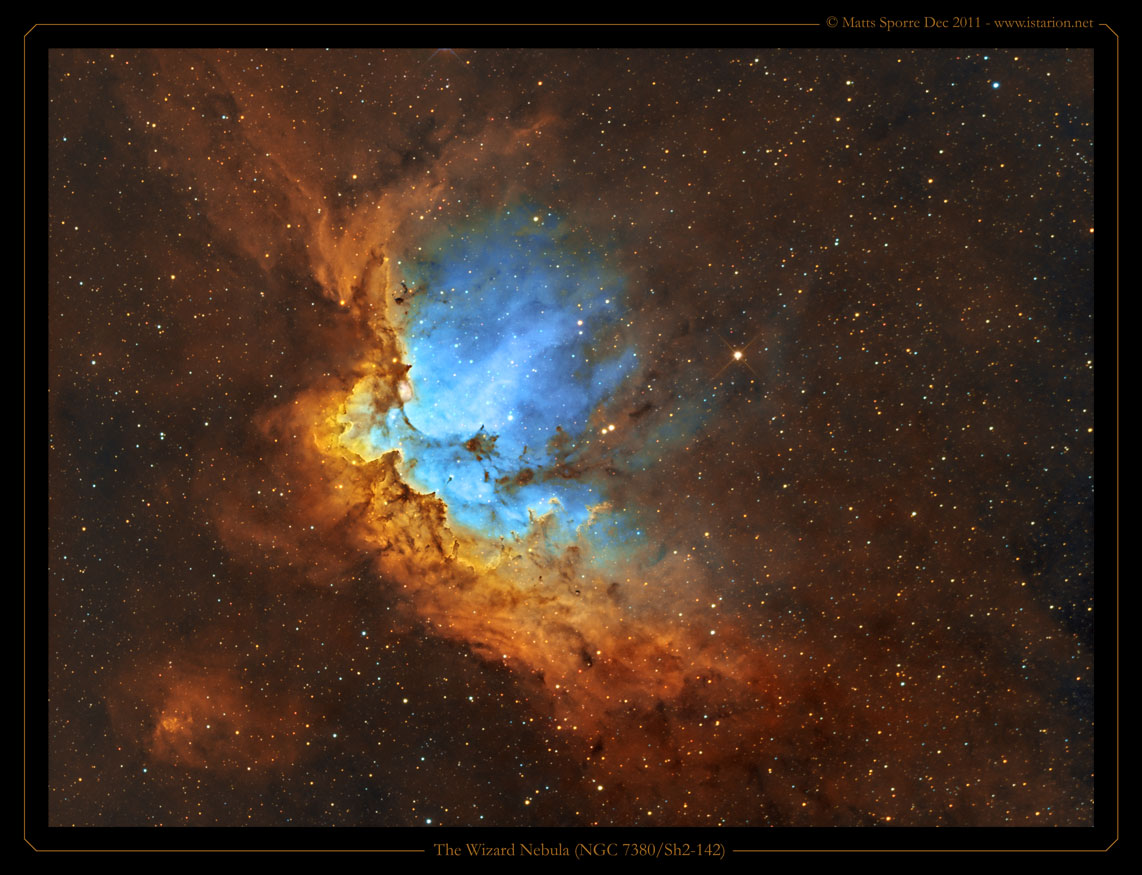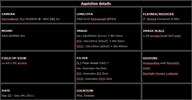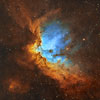NGC 7380 (also known as the Wizard Nebula) is an open cluster discovered by Caroline Herschel in 1787. William Herschel included his sister's discovery in his catalogue, and labelled it H VIII.77. It is also known as 142 in the 1959 Sharpless catalo (Sh2-142). This reasonably large nebula is located in Cepheus.
The above text is taken from Wikipedia.
I first processed this image trying to get as much contrast (global and local) as was possible without introducing noise or artefacts. After reading some tutorials on Ken Crawford's site I realized that I had sacrificed detail, so I set out to re-process. This time I wanted to add some depth to the image by making details in the foreground be a little sharper than details further away. In addition I wanted to put more of the dynamic range into the wizard himself and let the background be dimmer and more subtle. If I succeeded you can judge yourself by viewing the before and after result. Mouse over on the "new" and "old" text above.
I also explored some other ways of combining the narrowband data into colour images. In the traditional Hubble palette one maps Ha into green. In order to get to the familiar gold-turquoise palette one then shifts the colours (e.g. by using Photoshop's selective colour tool) in order to make the contribution from the different narrowbands (Ha, OIII, SII) more visible (see Bob Frankes tutorial). As an alternative I started by mapping Ha to Orange, SII to Red and OIII to a slightly more turquoise blue hue than in the normal Hubble procedure. The result you can view above where I have called it Hubble modified. Another way to make the OIII areas more visible is to start from a standard artificial RGB combination but increase the OIII contribution to the blue channel. This version I have called ARGB O3 blue above.
By "mouse over" on the thumbnails above you can see:
- Image details: Equipment used, number of subs etc.
- Hubble: Red = SII, Green = Ha, Blue = OIII, Lum = Ha + OIII + SII. Then shifting colours.
- Hubble modified: Orange = Ha (hue=35), Red = SII (hue=0), Blue/Turquoise = OIII (hue=210) , Lum = Ha + OIII + SII.
- Artificial RGB (ARGB): Red = 80%Ha + 20%SII, Green = OIII, Blue = 85%OIII + 15%Ha, Lum = Ha + OIII + SII
- Artificial RGB with less O3 (ARGB less O3): Same as ARGB but the OIII contribution has been dialled down to get closer to a real RGB image.
- Artificial RGB with O3 blue (ARGB O3 blue): Same as ARGB but the OIII contribution to the blue channel has been dialled up to make the OIII area more visible.
- Ha: just Ha.
Click on the image name in the list to load a 50% image.
The Artificial RGB image has been constructed by using the fact that H-beta emission (blue) accompanies the H-alpha line (red) with H-beta roughly 15% of the strength of the H-alpha. To the best of my knowledge this was first suggested by Richard Crisp, who also pioneered the amateur narrow band imaging.
In order to make most use of the weak OIII and SII data I have also used JP Metsavainio's Tone Mapping technique. A pdf that outlines tone mapping can be found here.
This was the first narrow band image with the new ASA N10 Astrograph and its speed really helps on the weak emission lines. Below you see images for each emission line respectively. The images has been stacked and stretched so that the histogram peak is equal for each of them. Note that the binning of the OIII and SII data was 3x3. This mean that each pixel receives 9 times as many photons compared to 1x1 binning. Thus a 4hr exposure would correspond to a 36hr exposure binned 1x1. Binning 3x3 of course looses detail, which in this image has been compensated by constructing a luminance using the H-alpha image with a touch of the OIII and SII data in it.



Ha OIII SII
The following software has been used. MaximDL (image acquisition and guiding), CCDStack (calibration and RGB scaling, PixInsight (cropping, background correction, colour corrections) and Photoshop CS5 (all the rest, incl Noel Carbonis Astronomy Tools), and finally JP Metsavainio's Tone Mapping technique.
This image was processed in March 2011
Copyright: All images © 2011 Matts Sporre. All Rights Reserved